Key Takeaways
- The significance of clear communication in remote work.
- How AI noise suppression technology works.
- Practical steps for integrating AI noise suppression in daily remote work setups.
- Benefits and potential drawbacks of using AI noise suppression tools.
The Importance of Clear Communication in Remote Work
Remote work has become the new norm for many professionals, necessitating adjustments in how teams communicate. Maintaining clear communication is crucial in avoiding misunderstandings and ensuring team productivity. One common challenge in remote work environments is managing background noise during virtual meetings, which can be disruptive and frustrating. Tools specializing in background noise removal are essential in creating a seamless work experience.
High levels of external noise can hinder effective communication and collaboration. When distractions abound, it can be challenging to focus, participate in meetings, or discuss critical project details. Consider a remote team that struggles with constant background noise during video calls. The team’s overall efficiency and morale can suffer as a result. AI noise suppression offers a promising solution to this widespread problem, allowing teams to communicate without constantly repeating themselves or muting their microphones.
How AI Noise Suppression Technology Works
AI noise suppression technology uses sophisticated algorithms to differentiate between human speech and unwanted background sounds. Identifying and filtering out these extraneous noises ensures that only the clear, intended audio reaches the listener. This is achieved through a series of complex processes that analyze the frequency and patterns of sounds, distinguishing between what should be heard and what should not.
This technology removes noise and maintains the natural quality of the remaining sounds. Algorithms analyze audio input in real time, making adjustments that enhance clarity. Such applications are invaluable in virtual meetings, telehealth consultations, and customer service interactions, where clarity is paramount. AI noise suppression’s ability to adapt to various environments makes it a versatile tool in many professional settings.
Choosing the Right AI Noise Suppression Tools
Choosing an AI noise suppression tool that meets your requirements is the initial step. Search for attributes like support for different operating systems, user-friendliness, and the extent of control you have over noise reduction settings. Examining user feedback and expert evaluations can offer valuable information on how various tools perform. Using a trustworthy tool guarantees a more seamless remote work experience.
Step-by-Step Guide to Setting Up AI Noise Suppression Software
- Download and install your chosen AI noise suppression software. Ensure the software is from a trusted provider to avoid security risks.
- Adjust the software settings to meet your requirements, including sensitivity and noise filter settings. Adjusting these settings enables you to discover the ideal equilibrium of noise reduction and sound clarity.
- Evaluate the software in a controlled environment to make sure it can eliminate unwanted noise without sacrificing audio quality. This stage is essential for recognizing any possible problems at an early stage.
- Incorporate the software with your online meeting platforms and trial it during a real meeting situation. Make sure all team members feel at ease using the software and have a good understanding of its features.
Tips for Optimizing Your Home Office Environment
- Minimize background noise by setting up your workstation in a quiet part of the house. Avoid areas near busy streets or familiar household noise sources.
- Use additional noise-cancelingequipment, such as headsets with built-in noise suppression. These can further enhance your audio clarity during meetings.
- Ensure your software is up to date to take advantage of the most recent noise suppression capabilities and enhancements. Regular updates often include performance enhancements and new features that can improve your experience.
Benefits of AI Noise Suppression in Remote Work
AI noise suppression can enhance audio clarity during online meetings, leading to more effective communication. It helps create a professional environment by minimizing disturbances and increasing productivity and focus. Communicating clearly without background noise distractions can lead to better team collaboration and project outcomes.
For example, a team using AI noise suppression reported fewer interruptions and better overall communication. This improvement led to more efficient meetings and a smoother workflow. The reduced meeting disruptions allowed the team to concentrate on the task, resulting in higher productivity and job satisfaction.
Potential Drawbacks and Considerations
While AI noise suppression offers numerous benefits, it has limitations. The technology may occasionally inadvertently filter out critical background sounds, such as essential announcements or alerts. This can be problematic in certain situations where all sounds are not to be suppressed.
Privacy concerns also arise, as these applications require access to audio data to function effectively. Ensuring that the software adheres to strict privacy and security standards is essential. Balancing AI noise suppression with other productivity strategies is also important. Combining noise suppression tools with traditional noise-reducing methods, such as soundproofing your work area, can yield the best results.
Future of AI in Enhancing Remote Work Communication
AI continues to evolve, promising even more advanced noise suppression capabilities. Emerging trends indicate a shift towards more integrated AI tools that can efficiently handle multiple aspects of remote work communication.
There are expected to be important developments in AI-powered communication tools in the upcoming decade. Businesses must stay updated on these advancements to maintain effective remote work strategies.
Practical Tips for Remote Workers
Frequent software updates guarantee that you take advantage of the newest improvements and security measures. Introducing additional noise-canceling equipment can provide an extra layer of noise suppression. High-quality microphones and headsets can also improve the audio experience during virtual calls. Engaging with professional communities and forums can also provide practical tips and recommendations from fellow remote workers.
Conclusion
AI noise suppression can revolutionize remote work communication by enhancing audio clarity and minimizing distractions. Exploring various tools and technologies will help you find the best solutions for your remote work environment. Utilizing AI technology for noise reduction, along with other strategies, can enhance productivity and create a more peaceful work environment. With the advancement of AI, there are numerous opportunities to enhance efficiency and productivity in remote work environments. Adopting these technologies and staying current with the latest advancements can help keep remote work efficient and satisfying for professionals around the globe.
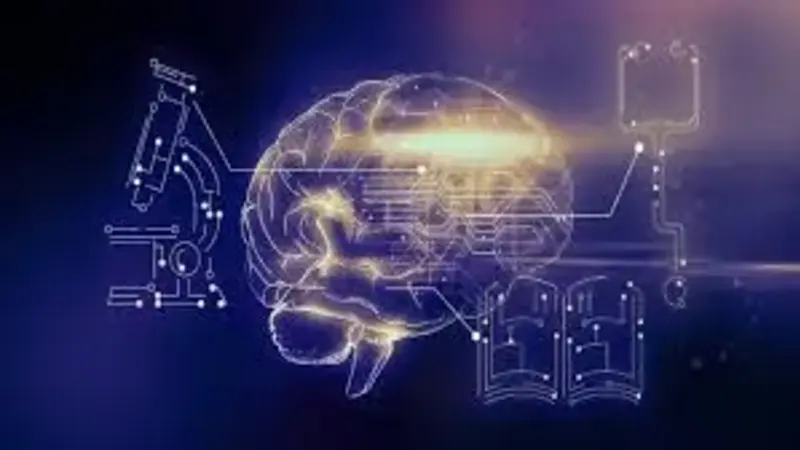
2 thoughts on “Ensuring Crystal-Clear Communication in Remote Work with AI Noise Suppression”